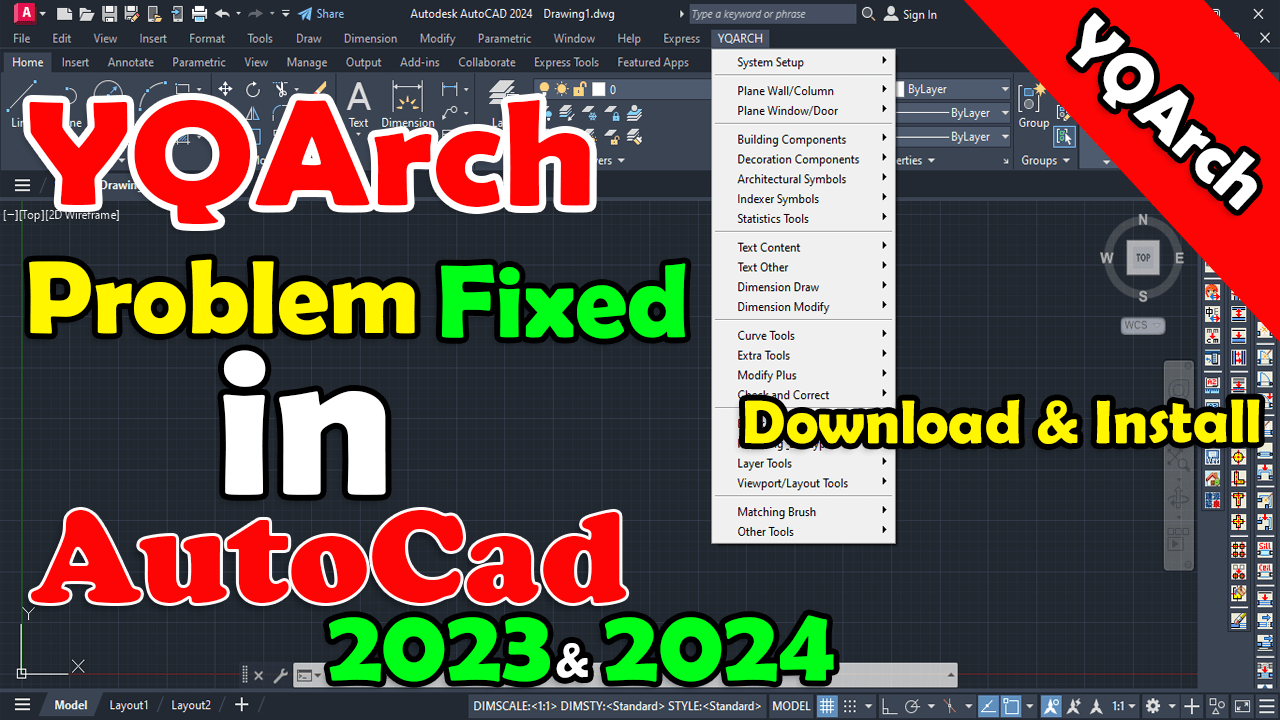
AutoCAD Plugin
Category: AutoCAD Plugin
Comprehensive Guide to the AutoCAD YQarch Plugin
In the realm of architectural design and drafting, AutoCAD stands as a cornerstone tool, facilitating the creation of precise and intricate drawings with unparalleled efficiency. Among the array of plugins available to augment its capabilities, the AutoCAD YQarch plugin emerges as a powerhouse, promising to revolutionize the way architects and designers approach their projects.
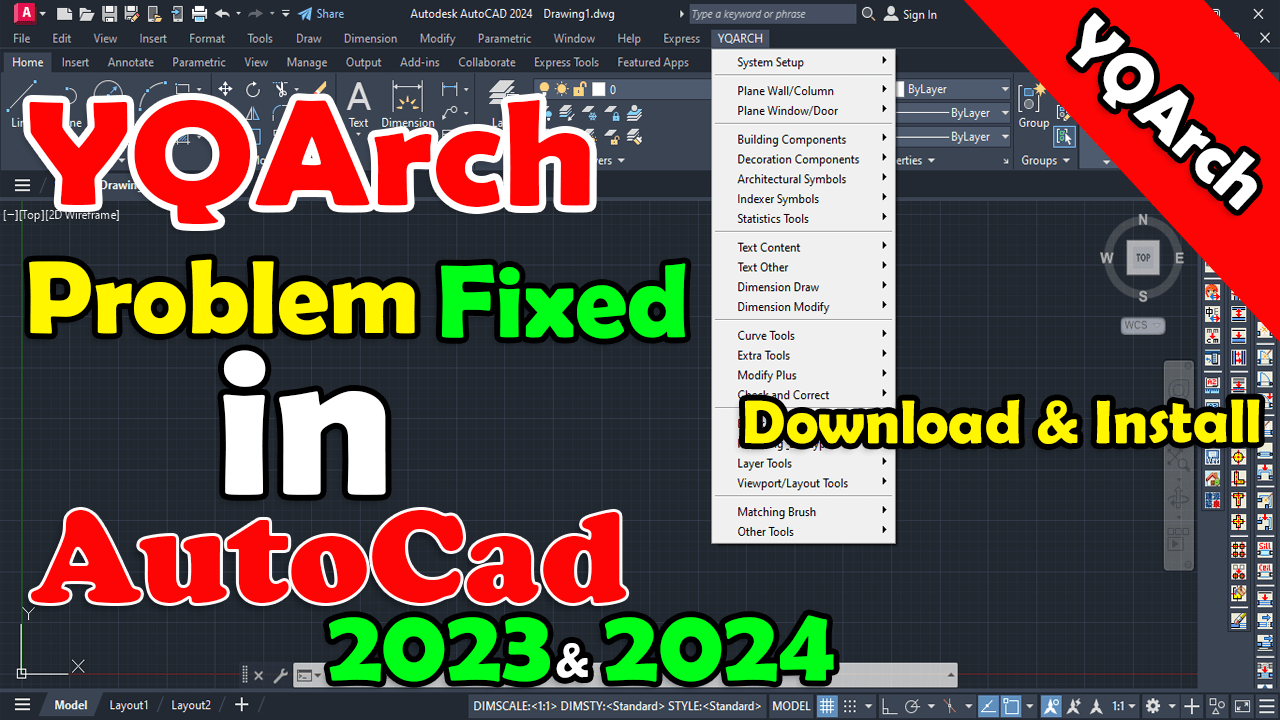
Understanding AutoCAD YQarch Plugin
The AutoCAD YQarch plugin is a sophisticated software extension engineered to seamlessly integrate with AutoCAD, empowering users with an array of advanced functionalities tailored specifically for architectural drafting tasks. At its core, the plugin is designed to automate the process of generating architectural drawings, offering a suite of customizable templates and tools to expedite workflows and elevate productivity.
Installation and Setup
Installing the AutoCAD YQarch plugin is a straightforward process that begins with downloading the plugin from the designated source. Once downloaded, users can proceed to install the plugin following a series of guided prompts. During the setup phase, users have the opportunity to configure various preferences and options to align the plugin with their specific requirements, ensuring a tailored experience that optimizes performance.
Exploring Key Functions
The AutoCAD YQarch plugin boasts an array of key functions that distinguish it as a premier tool for architectural drafting. Among its standout features is its ability to automate the generation of architectural drawings, enabling users to effortlessly produce detailed floor plans, elevations, and sections with unparalleled precision. Additionally, the plugin offers a wealth of customizable templates for different architectural elements, providing users with the flexibility to adapt their designs to various project requirements.
Furthermore, the plugin includes robust annotation tools, facilitating the seamless addition of labels, dimensions, and other annotations to drawings. Lastly, the plugin fosters collaboration through its intuitive sharing capabilities, allowing multiple users to collaborate on projects in real-time.
Advantages of Using AutoCAD YQarch
The AutoCAD YQarch plugin offers a myriad of advantages that position it as an indispensable tool for architectural professionals. Chief among these advantages is its capacity to significantly reduce drafting time, allowing users to complete projects more efficiently without compromising on quality. Moreover, the plugin promotes consistency by enforcing standardized drawing layouts and annotations, ensuring a cohesive and professional presentation across all project documents.
Additionally, the automation provided by the plugin minimizes errors and inaccuracies, resulting in drawings that adhere to the highest standards of precision. Lastly, the plugin’s scalability allows it to accommodate projects of varying complexities and scales, making it an ideal solution for architects and designers working across diverse contexts.
Future Developments
Looking ahead, the future of the AutoCAD YQarch plugin holds exciting potential for further advancements and enhancements. Anticipated developments may include the integration of artificial intelligence and machine learning technologies to further automate and streamline drafting processes. Additionally, improvements in collaboration features may facilitate even greater teamwork and synergy among project stakeholders.
Conclusion
In conclusion, the AutoCAD YQarch plugin stands as a testament to the power of innovation in architectural design. By harnessing its advanced functionalities and embracing its user-friendly interface, architects and designers can unlock new levels of efficiency, productivity, and precision in their work. As the architectural landscape continues to evolve, the AutoCAD YQarch plugin remains a steadfast companion, empowering professionals to realize their creative visions with confidence and ease.
